
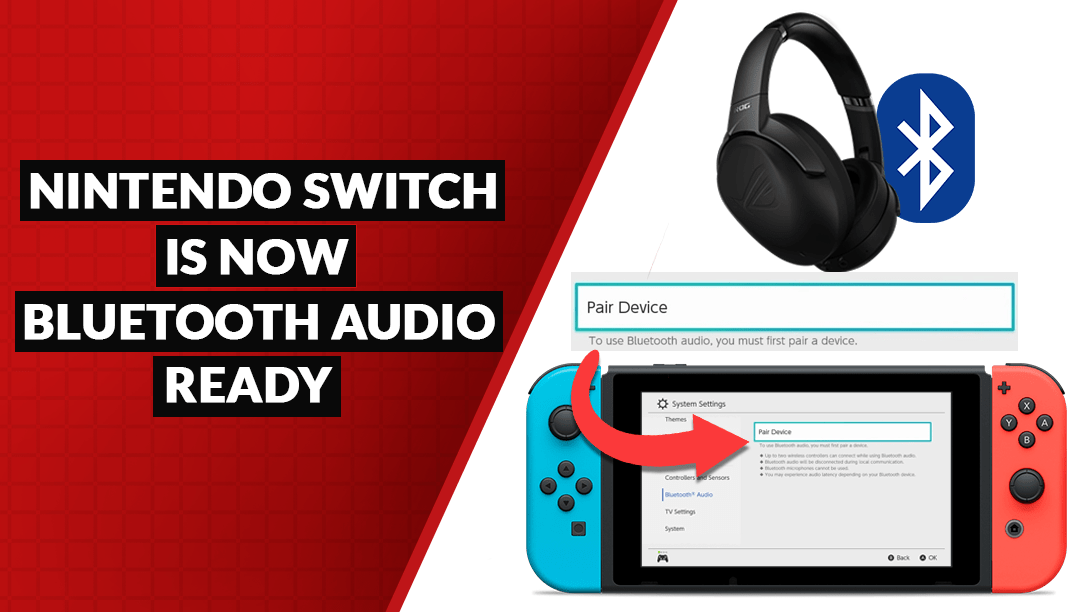
After 4 years, you can finally use a Bluetooth audio device for your Nintendo Switch. Enjoy this feature when you download and install the system update (officially distributed last September 14, 2021).
With this new feature in place, you can opt for Bluetooth headphones, earbuds, speakers, and other audio devices as your console’s audio output. But there are a few caveats. First, Bluetooth microphones are not supported. Second, you can only pair up to two wireless controllers when your Bluetooth is occupied with a Bluetooth audio device. Third, this feature is unavailable while local wireless communication is active. And fourth, you may experience an audio delay which is a common problem when using wireless audio devices.
Find out how you can connect your Bluetooth Audio device through this guide by Nintendo.
Aside from this, there are other new features that became available with the recent system update.
There’s now an “Update Dock” option under System in System Settings. This allows future software updates to Nintendo switch docks with LAN port. With that said, this option won’t be available to Nintendo Switch docks without a LAN port as well as Nintendo Switch Lite. For now, there is no news on what features could be added when this option can finally be put into motion. But it seems this is in preparation for what’s to come with Nintendo Switch OLED.
Another useful feature that's added is that users will be able to download software and add-on content in Sleep Mode. This will be made possible with the new option: “Maintain Internet Connection in Sleep Mode”. However, keep in mind that this is only available to systems with a wired internet connection.
While we’re on the topic, users can now view whether their wireless internet connection is using the 2.4GHz or 5GHz frequency band under “Connection Status”. This is useful to anyone who plays online games and would like to take advantage of the fast speed of 5GHz that their internet provider offers.
Lastly, the method to “Calibrate Control Sticks” in System Settings was changed. Before, you need to press the control stick that you would like to calibrate. Now, you have to fully tilt the control stick in one direction and hold it in that position to begin calibration.